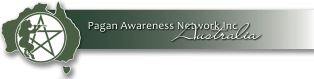How do I change my level of membership?
Want to:
- upgrade to a family membership?
- switch from a regular membership to a greenman membership?
- change from regular to subscription, or vice versa?
No problem!
- Use the link in the top right of the menu bar to log in to the website using your username or email, and password. (If you have forgotten your password, you can reset it via the login page)
- Go to your profile page, located in the Member Section
- Under the Section titled ‘My Memberships’, click the change link.
- The following screen will show you an overview of our available membership levels with links to change.
- After you select a new membership level, you will be directed to a checkout page in order to complete your membership subscription.
- Your previous membership payment will be cancelled and a new subscription payment will be created. Your increased or decreased access will not be confirmed until a successful subscription payment has been received for your new membership level.
If you have any problems, get in touch! We can always fix it manually if necessary.
Back to FAQ | Back to Member’s Section